If you want to map a network drive on your computer you need to share a directory first on the remote computer from where you want to be map a network drive.
Suppose you have a remote computer 10.141.0.51 and you have shared "Test" directory there. Once the directory shared on the remote computer you need to follow below steps for client side.
Note- Please make sure that you have given the necessary permissions in your remote computer to access the desired directory from the remote computers. You can check the same with your firewall or you can simply turned off the firewall.
Map a network drive on client side.
1. Open My Computer and click on the "Map Network Drive"
2. Enter your shared path of remote computer as below and click on "finish"
3. Enter the "Username" and "Password" of the remote computer and checked the "Remember my credentials" box so that you don't have to re-enter the remote computer credentials, then click on "OK".
4. Once you clicked on "OK" button, your drive will be shared as below.





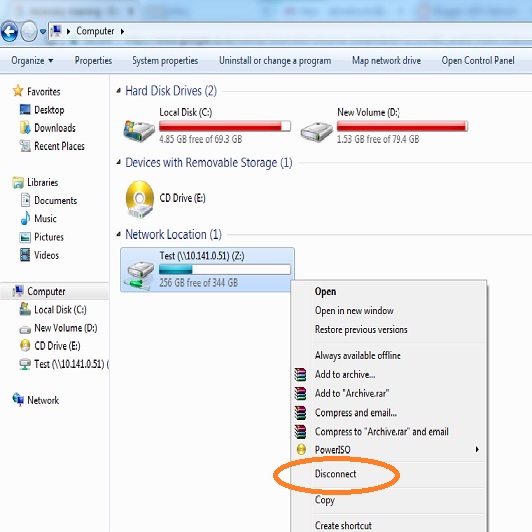








Your style is so unique compared to other people I have read stuff from. Many thanks forposting when you have the opportunity, Guess I will just bookmark this site Debut Remote Computer Manager Enterprise
ReplyDelete