On a computer that is running Windows 7 or Windows Server 2008 R2 when you try to run any program and it returns you the the error "MMC has detected an error in a snap-in and will unload it"
You are then prompted with two options:
- Report this error to Microsoft, and then shut down MMC.
- Unload the snap-in and continue running.
If you select the 2nd option it may returns you the below error message.
Unhandled Exception in Managed Code Snap-in
FX:{6FBE5D92-C65A-41DC-AEBF-09D8845F68A1}Exception has been thrown by the target of an invocation
Exception type:
System.Reflection.TargetInvocationException
Exception stack trace:
at System.RuntimeTypeHandle.CreateInstance(RuntimeType type, Boolean publicOnly, Boolean noCheck, Boolean& canBeCached, RuntimeMethodHandle& ctor, Boolean& bNeedSecurityCheck)
at System.RuntimeType.CreateInstanceSlow(Boolean publicOnly, Boolean fillCache)
at System.RuntimeType.CreateInstanceImpl(Boolean publicOnly, Boolean skipVisibilityChecks, Boolean fillCache)
at System.Activator.CreateInstance(Type type, Boolean nonPublic)
at System.RuntimeType.CreateInstanceImpl(BindingFlags bindingAttr, Binder binder, Object[] args, CultureInfo culture, Object[] activationAttributes)
at System.Activator.CreateInstance(Type type, BindingFlags bindingAttr, Binder binder, Object[] args, CultureInfo culture, Object[] activationAttributes)
at System.Activator.CreateInstance(String assemblyName, String typeName, Boolean ignoreCase, BindingFlags bindingAttr, Binder binder, Object[] args, CultureInfo culture, Object[] activationAttributes, Evidence securityInfo, StackCrawlMark& stackMark)
at System.Activator.CreateInstance(String assemblyName, String typeName)
at System.AppDomain.CreateInstance(String assemblyName, String typeName)
at System.AppDomain.CreateInstanceAndUnwrap(String assemblyName, String typeName)
at Microsoft.ManagementConsole.Internal.SnapInClient.CreateSnapIn(String assemblyName, String typeName)
at Microsoft.ManagementConsole.Internal.ClassLibraryServices.Microsoft.ManagementConsole.Internal.IClassLibraryServices.CreateSnapIn(String assemblyName, String typeName)
at Microsoft.ManagementConsole.Internal.IClassLibraryServices.CreateSnapIn(String assemblyName, String typeName)
at Microsoft.ManagementConsole.Executive.SnapInApplication.CreateSnapIn(String snapInAqn)
at Microsoft.ManagementConsole.Executive.SnapInInitializationOperation.CreateSnapIn()
at Microsoft.ManagementConsole.Executive.Operation.OnThreadTransfer(SimpleOperationCallback callback)
This has happened due to some recently changes in your Windows or you have made some change in your running code or you have installed some software that may caused this problem.
Don't Worry...!!! you can fix this problem by following below few easy steps.
- First of all right click on my computer and select properties.
- Click on Advanced and select the Environment Variables.
- Under the System Variables click on PATH to select it and then click on Edit.
- Now add semicolon ";" at the end of the line and copy and paste the following line
%SystemRoot%\system32;%SystemRoot%;%SystemRoot%\system32\WBEM
Save the Environment variables and restart your computer. Issue will be resolved. Let me know in comment if it was helpful.
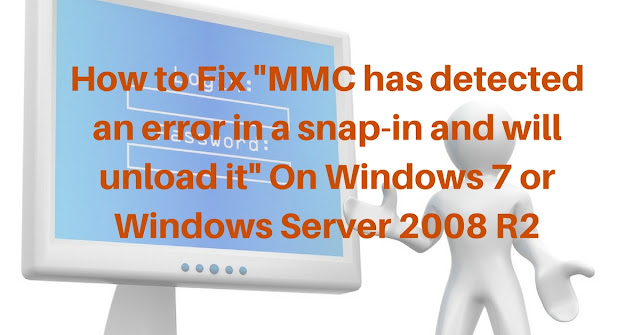








No comments:
Post a Comment