Follow below steps to move from Godaddy to Gsuits.
- First of all login to your new email account using your new credentials.
- Open gmail.com
- Click on Sign In and enter your email and password.
- Once you have signed in to your Gmail account please enter below URL into the same browser next tab.
- Click on “Allow less secure apps: ON” as above in the screenshot.
Note – Please make sure it is ON otherwise you won’t be able
to access your emails on your outlook.
- Please click on the “Settings” button and again click on “settings” at the right upper side on your newly created account Gmail.
- Now click on “Forwarding and POP/IMAP” and then enable POP and IMAP as below in the screenshot
- Click on “Save Changes” at the end of the page.
You have done changes for the new account. Now follow below few steps to change in the outlook so that you can send and receive your emails.
- Open your “Outlook” and click on the “File” button at the top left side of your computer.
- Click on “Account Settings” and then again “Account Settings” as below in the screenshot.
- Double click on your email address to edit the same.
- If you are using IMAP then enter imap.gmail.com in incoming mail server and smtp.gmail.com in outgoing mail server. If you are using POP then enter pop.gmail.com in the incoming mail server. Rest will remain same. As below in screenshot I am using IMAP so I have entered the IMAP settings. Also please change the password according to your new email.
- Click on “More Settings” as per the above screenshot and then click on “Advanced”.
- For IMAP, incoming server port should be 993 and port 465 for outgoing SMTP. Please make sure that SSL is enable for both of the settings as below in the screenshot.
Note- for POP users please enter port 995 and rest will be remain same.
- Click “ok” and “Next” button to save the settings.
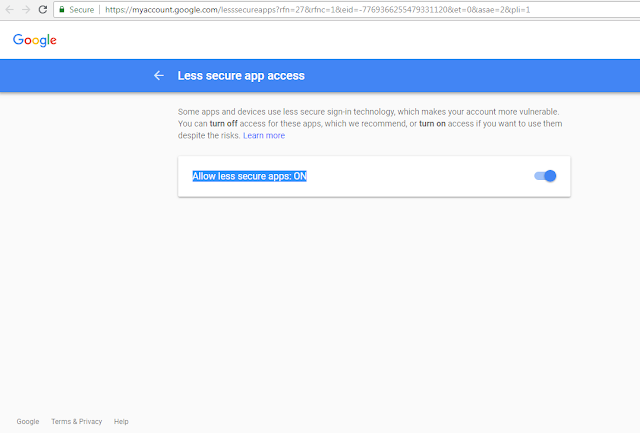













เล่นกับ cwalk88 แจ๊คพ๊อตแตกกระจาย เว็บบริการไม่น้อย 100 pg slot เกมออนไลน์ค่ายได้กำไรแน่ๆ เกมสนุกเว็บไซต์ตรงได้เงินจริง ที่พร้อมบริการ 1 วันเกมน่าเล่นแตกง่ายบนเว็บไซต์ตรง
ReplyDelete